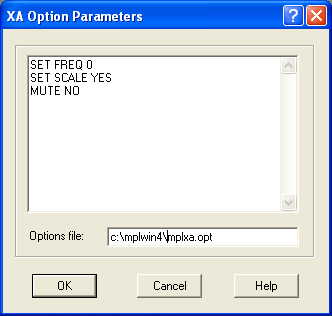
Figure 4.60: XA Option Parameters Dialog Box
You can change various native solver parameter options by choosing Solver Options from the Options menu. You will presented with a submenu where you can select which option dialog box you want to display. Depending on how the solver handles options, there are two types of dialog boxes available. If MPL can control the options directly through memory, such as with CPLEX, you will see a separate menu containing all the applicable dialog boxes. If MPL controls the options through a text file, such as with XA and FortMP, you will see a single dialog box called <Solvername> Option Parameters as shown here in Figure 4.49.
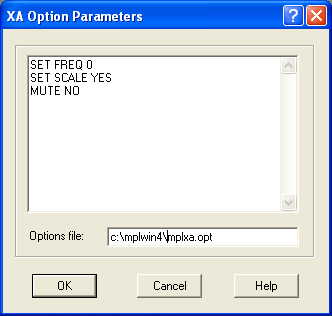
Figure 4.60: XA Option Parameters Dialog Box
This dialog box works very similarly to a text editor, where you can insert new options and change or remove existing options. When you are finished, press the OK button to let MPL save the options to the filename listed in Options file input box. If you do not want to save the options press Cancel.