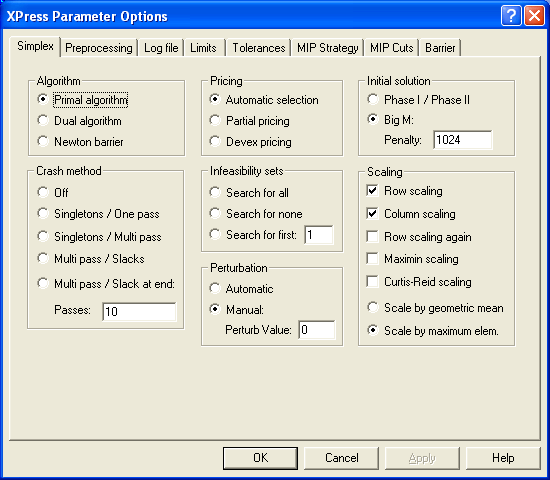
Figure 4.44: The XPRESS Parameter Options Dialog Box
You can change the parameter options for GUROBI by choosing XPRESS parameters from the Options. This will display the XPRESS Parameter Options dialog box as shown below:
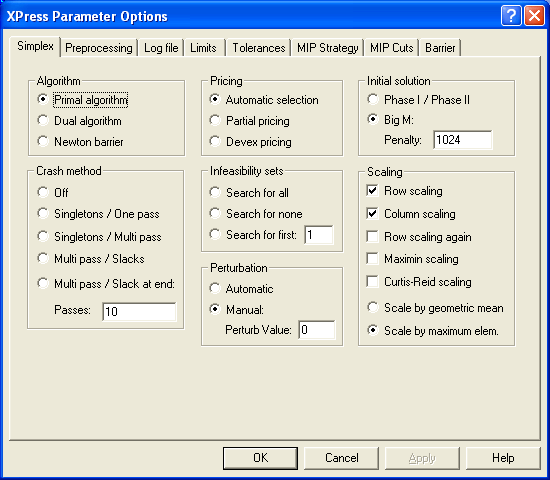
Figure 4.44: The XPRESS Parameter Options Dialog Box
For full description of all the XPRESS Parameters that are supported in MPL please go to the XPRESS Simplex Option Parameters page.