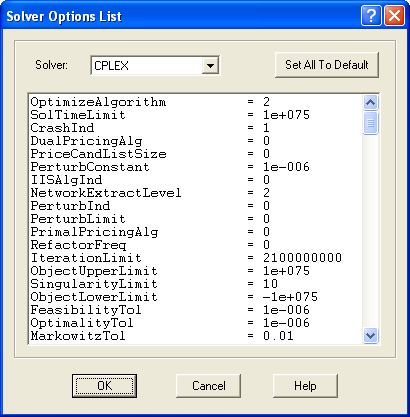
Figure 4.61: Solve Option List Dialog Box
The Solver Options List dialog box allows you to change various options for supported solvers in a text editor window.
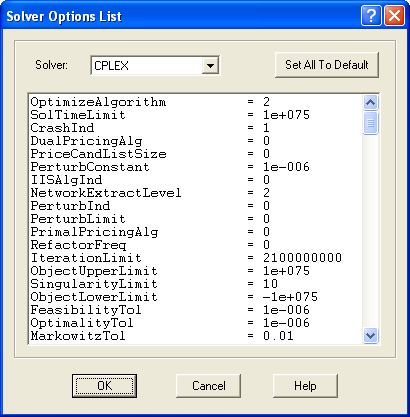
Figure 4.61: Solve Option List Dialog Box
The Solver drop-down list allows you to choose which solver you are changing the parameter options for. When you select the solver, MPL automatically pulls in all the different options for that particular solver and lists them in the text edit box below. There you can change any of the options that you may need. Please refer to the documentation for each solver or contact Maximal Software for further information on each option.