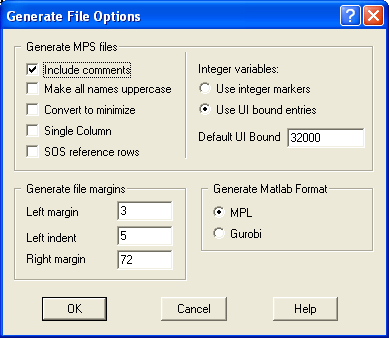
Figure 4.40: Generate File Options Dialog Box
You can change various options for generated files by choosing Generate File from the Options menu. This will display the Generate File Options dialog box shown below.
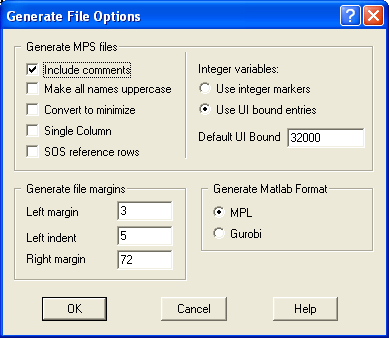
Figure 4.40: Generate File Options Dialog Box
Left Margin: This value sets the left margin for the generated input file. The default value is 3.
Left Indent: This value sets the left indent for the generated input file. The default value is 5.
Right Margin: This value sets the right margin for the generated input file. The default value is 72.
Include comments: This option determines whether MPL should place comments in the header of the MPS file that give various statistics about the problem. The default is On.
Convert to minimize: This option determines whether the sense of the objective function will be converted to minimize regardless of how the original formulation was set up. This can be useful when creating MPS files for packages that require MIN problems.
SOS reference rows: This option determines whether reference rows can be specified when creating SOS marker records. When this option is set the SETORG entry will be moved to field 4 to make space for the reference row which will be put in field 6.
Single Column: This option determines whether the MPS file is written with one column of data in the COLUMN section. The default is Off for two columns of data.
Use UI bound entries: This option determines whether integer variables will be specified using UI records in the BOUNDS section in the generated MPS file. This is the default.
Use integer markers: This option determines whether integer variables will be specified using integer marker records in the COLUMNS section in the generated MPS file.