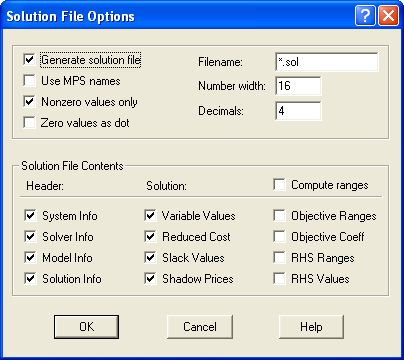
Figure 4.39: Solution File Options Dialog Box
You can change the contents and various options for the solution file by choosing Solution File from the Options menu. This will display the Solutions File Options dialog box shown below.
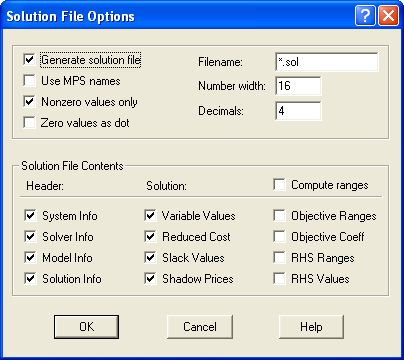
Figure 4.39: Solution File Options Dialog Box
Here is a list of the options that you can change with explanations to follow.
Generate Solution File: Directs whether MPL creates a solution file automatically after solving the problem.
Use MPS Names: Directs whether the solution file uses MPS type names for constraints and variables instead of listing the value of each subscript in columns.
Nonzero values only: Directs whether the solution should list all solution values or nonzero values only. Zero as Dot: Directs whether zero values in the solution are listed using a dot instead of zero.
Filename: Specifies the filename MPL will use to save the solution file. If the filename given contains star '*' instead of the name, like '*.sol', MPL will use the name of model file with the extension given.
Number width: Set the field size for number values in the solution file.
Decimals: Set the number of places after the decimal point.
System Info: Includes various statistics from the system and about the problem in the solution file; filename, date and time when run, and how much time the parsing of the model took.
Solver Info: Includes various statistics about the optimization process in the solution file; which solver was used, value of the objective function, number of iterations, number of nodes for integer problems, and how much time the optimization took.
Model Info: Includes various statistics about the model in the solution file; the problem name, number of constraints, number of variables, number of nonzeros, density of the matrix, and number of integer variables for integer problems.
Solution Info: Includes various statistics about the solution result in the solution file; status of the solution reported from the solver, and then the sense, name, and value of the objective function.
Variable Values: Includes the activity values for each variable.
Reduced Cost: Includes the reduced costs for each variable.
Slack Values: Includes the slack values for each constraint.
Shadow Prices: Includes the shadow prices for each constraint.
Compute Ranges: Directs whether solution ranges are retrieved from the solver and stored in MPL memory. This option is automatically selected if either objective or RHS ranges are selected for the solution file contents. This is the same option as the Compute Ranges for Sensitivity Analysis option in the General Solver Options dialog box.
Objective Ranges: Includes the objective function ranges for each variable.
Objective Coeff: Includes the objective function coefficient for each variable.
RHS Ranges: Includes the RHS ranges for each constraint.
RHS Values: Includes the RHS value for each constraint.