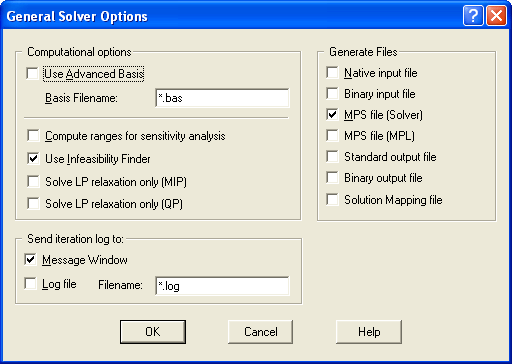
Figure 4.41: The General Solver Options Dialog Box
You can change various general options for solvers by choosing General Solver from the Options menu. This will display the General Solver Options dialog box shown below.
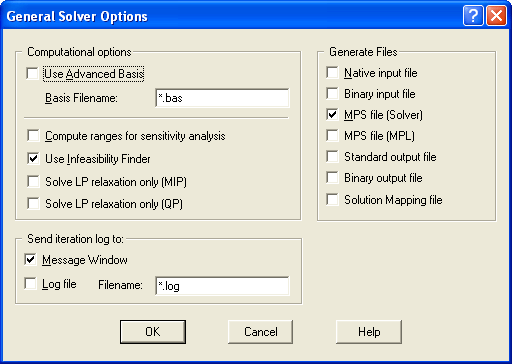
Figure 4.41: The General Solver Options Dialog Box
Use Advance Basis: The advance basis for the previous optimization is used as the starting point for the next optimization. The default is On.
Basis Filename: Specifies the filename the solver will use for the basis file. If the filename given contains asterisks '*' instead of the name, like the default entry '*.bas' the solver will use the name of model file with the extension given.
Directs whether solution ranges are retrieved from the solver and stored in MPL memory. This option is automatically selected if either objective or RHS ranges are selected for the solution file contents.
If the model being solved is infeasible, solvers such as CPLEX can automatically invoke an infeasibility finder to help locate the problem. In some cases the infeasibility finder cannot help or takes a very long time. This option can then be used to turn off the infeasibility finder.
Directs MPL not send any information about integer variables to the solver and solve only the LP relaxation for the model
Directs MPL not send any information about the quadratic objective function to the solver and solve only the LP part of the model.
Message window: While the solver is optimizing the iteration log information will be sent to the Message Window.
Log file: While the solver is optimizing the iteration log information will be sent to a log file.
Log filename: Specifies the filename the solver will use for the log file. If the filename given contains asterisks '*' instead of the name, like the default '*.log' the solver will use the name of model file with the extension given.
Native input file: Directs the solver to write out its native input file for the matrix it received from MPL. This option can be very useful for debugging purposes.
Binary input file: Directs the solver to write out its binary input or save file for the matrix it received from MPL.
MPS file (Solver): Directs the solver to write out a MPS file for the matrix it received from MPL. This option can be very useful for debugging purposes.
MPS file (MPL): Directs the MPL to write out a MPS file for the matrix it generated. This option can be very useful for debugging purposes.
Standard output file: Directs the solver to write its standard output file for the solution.
Binary output file: Directs the solver to write out a binary output file for the solution.
Solution mapping file: Directs MPL to write out a mapping file that shows how variables and constraints sent to the solver are mapped on to the MPL vector variables and constraints. This can be useful when writing a program that will read the output files generated by MPL.