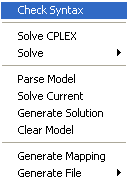
Figure 4.19: The Run Menu
Check Syntax of the Model
Solve the Model
Parse the Model Into Memory
Solve the Model Currently in Memory
Generate a Soultion File
Clear the Current Model from Memory
Generate Input File
The Run menu is used when you want to solve the model, check the syntax, and generate input files.
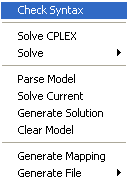
Figure 4.19: The Run Menu
| Check Syntax | - | Check syntax of the current MPL model file |
| Solve <solvername> | - | Solve the model using the specified solver |
| Parse Model | - | Parse the model file into memory |
| Solve Current | - | Solve the model again without parsing |
| Generate Solution | - | Generate solution file for last solver run |
| Clear Model | - | Clear the current model from memory |
| Generate Mapping | - | Generate mapping file for the solution |
| Generate File | - | Generate input file for external solver |