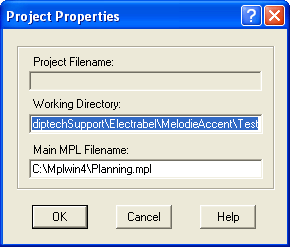
Figure 4.18: The Project Properties Dialog Box
If you need to change properties for the current project, choose the Properties command from the Project menu and MPL will open the Project Properties dialog box. You can change the working directory and the main MPL filename for the project in the boxes provided.
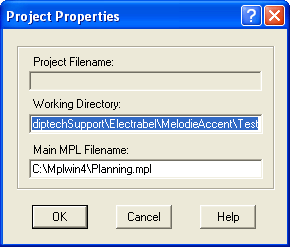
Figure 4.18: The Project Properties Dialog Box
If you want to save the changes click on the OK button. If you do not want to save the changes click on the Cancel button.