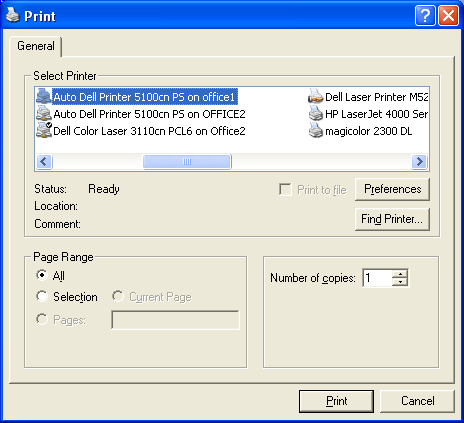
Figure 4.7: The Print File Dialog Box
To print the model file in the current editor window, choose Print from the File menu. You can also use the shortcut Ctrl-P or press the File Print button in the Toolbar. The standard Print dialog box like the one shown below in Figure 4.7 will then be displayed.
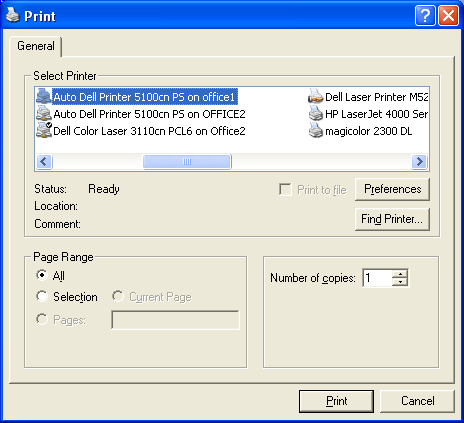
Figure 4.7: The Print File Dialog Box
Select whether you want to print all the text in the editor, the selected text only, or pages only from the given to/from range. The default printer, that will be used, is shown in the top section of the dialog box. If you want to change the default printer, press the down arrow at the right of the Name input box to navigate through the printer selections. Select the printer name you want to go to and the Name input box will reflect your new printer.