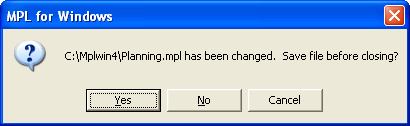
Figure 4.8: Save File Before Quitting MPL Question
To exit the MPL program, choose Exit from the File menu. If you have changed or edited any of the model files that are open, MPL will display a question dialog box for each of them that will ask you whether you want to save the file before it is closed.
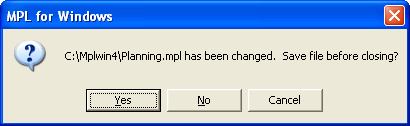
Figure 4.8: Save File Before Quitting MPL Question
If you want to save the file, click on the Yes button. If you do not want to save the file click on the No button. Any changes you have made to the file will be lost. If you do not want to exit MPL you can cancel the operation by pressing the Cancel button.