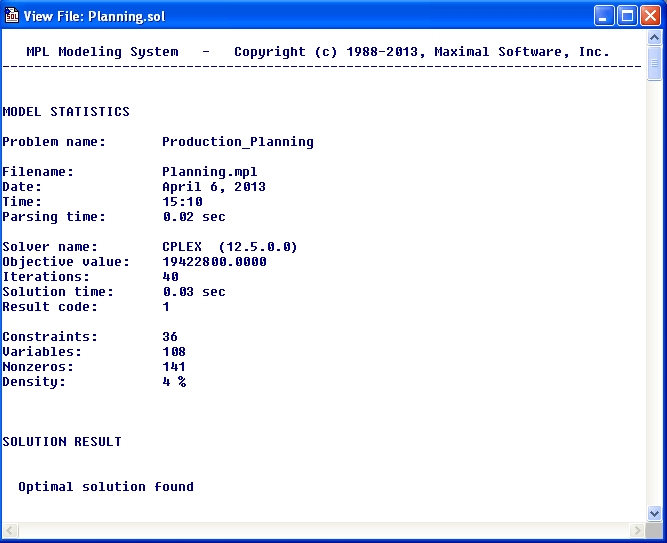
Figure 4.23: Viewing the Solution File in a Window
MPL generates a solution file after solving the model. You can view this file by choosing Files <solution filename>from the View menu. The filename listed will be the name of the solution file, usually with a '.sol' extension, for example as in the model shown below 'planning.sol'. You can also view the solution file by pressing the View Solution File button in the Toolbar.
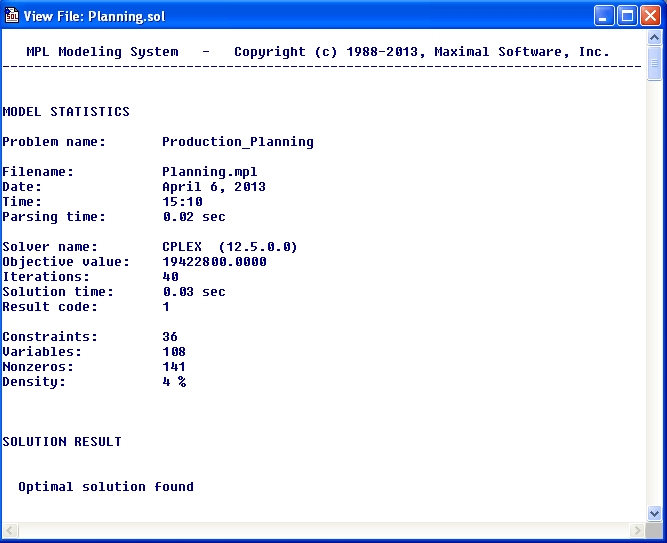
Figure 4.23: Viewing the Solution File in a Window
When you solve the model with a legacy DOS solver both a solver input file (usually MPS) and an output file will be generated. Both of these files will be listed also in the View Files submenu so you can view them. If something goes wrong during the optimization process these files can be very useful identifying the problem. Please refer to the documentation that came with the solver for the description of the input and output file formats.