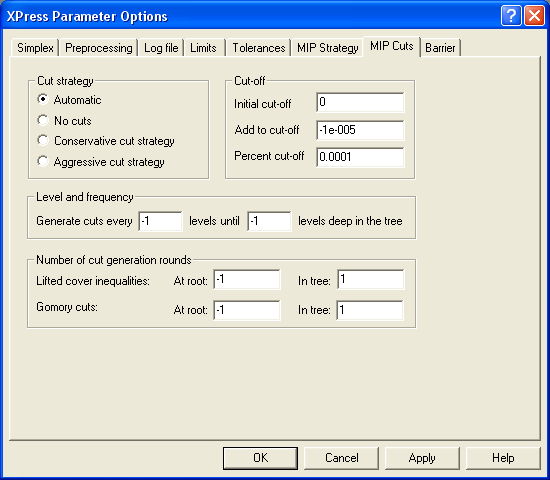
Figure 4.59: The MIP Cuts Tab in XPRESS Options Dialog Box
You can change the MIP Cuts options for XPRESS by choosing XPRESS Parameters from the Options menu and then pressing the MIP Cuts tab. This will display the dialog box shown below:
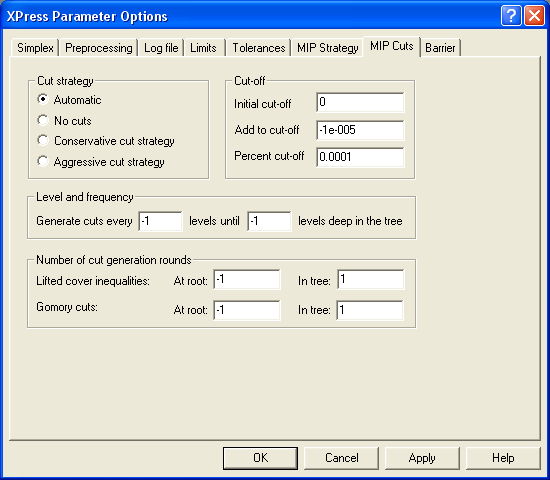
Figure 4.59: The MIP Cuts Tab in XPRESS Options Dialog Box
| Option Name | MPL Name | Solver Param | ParamNr | Type | Default | Min | Max |
|---|---|---|---|---|---|---|---|
| Cut Strategy | CutStrat | Cutstrategy | int | -1 | -1 | 3 | |
| Absolute cut-off | Cutoff | MipAbsCutoff | 7013 | real | 1e+40 | -MAXREAL | MAXREAL |
| Add to cut-off | AddObjCutoff | MipAddCutoff | 7012 | real | -1e-5 | -MAXREAL | MAXREAL |
| Relative cut-off value | PercentCutoff | MipRelCutoff | 7014 | real | 0.0001 | 0 | MAXREAL |
| Level and Frequency | CutFreq | CutFreq | 8116 | int | -1 | -1 | MAXINT |
| Lifted Cover Inequalities at root | NumRoundCoverRoot | CoverCuts | 8134 | int | -1 | -1 | MAXINT |
| Lifted Cover Inequalities in tree | NumRoundCoverTree | TreeCoverCuts | 8140 | int | 1 | 0 | MAXINT |
| Gomory Cuts at root | NumRoundGomRoot | GomCuts | 8135 | int | -1 | -1 | MAXINT |
| Gomory Cuts in tree | NumRoundGomTree | TreeGomCuts | 8141 | int | 1 | 0 | MAXINT |
| Max Cuts | MaxCutsCutPool | CpMaxCuts | 8038 | int | 100 | 0 | MAXINT |
| Max Nonzero Coeffs. | MaxNonZCutPool | CpMaxElem | 8039 | int | 200 | 0 | MAXINT |
XPRESS automatically generates and applies cuts tailored to your problem. Adding cuts during the global search may lead to bound changes on variables, in addition to those imposed by the branch-and-bound algorithm, which come in to effect when branching.
| Automatic (-1) | |
| No cuts (0) | |
| Conservative cut strategy (1) | |
| Moderate cut strategy (2) | |
| Aggressive cut strategy (3) | |
| Pure depth first (5) |
function which are better than some value, this can be assigned to Cut-Off. This allows the Optimizer to ignore solving any nodes which may yield worse objective values, saving solution time. It is set automatically after an LP Optimizer command, unless it was previously set by the user.
The amount to add to the objective function of the best integer solution found to give the new cutoff. Once an integer solution has been found whose objective function is equal to or better than Cut-Off, improvements on this value may not be interesting unless they are better by at least a certain amount. If Add to cut-off is nonzero, it will be added to Cut-Off each time an integer solution is found which is better than this new value. This cuts off sections of the tree whose solutions would not represent substantial improvements in the objective function, saving processor time.
Percentage of the LP solution value to be added to the value of the objective function when an integer solution is found, to give the new value of absolute cut-off. The effect is to cut off the search in parts of the tree whose best possible objective function would not be substantially better than the current solution.
The Level and Frequency option has the following possible selections. Generate cuts every n levels: specifies the frequency at which cuts are generated in the tree search. If the depth of the node modulo this value is zero, then cuts will be generated. The default is -1 which means solver will determine this automatically. Generate cuts until n levels deep in the tree : specifies the maximum depth in the tree search at which cuts will be generated. The default is 0, so cuts are not generated in the tree by default.
The number of rounds of lifted cover inequalities at the top node. A lifted cover inequality is an additional constraint that can be particularly effective at reducing the size of the feasible region without removing potential integral solutions. The process of generating these can be carried out a number of times, further reducing the feasible region, albeit incurring a time penalty. There is usually a good payoff from generating these at the top node, since these inequalities then apply to every subsequent node in the tree search.
The number of rounds of lifted cover inequalities generated at nodes other than the top node in the tree.
The number of rounds of Gomory cuts at the top node. These can always be generated if the current node does not yield an integral solution. However, Gomory cuts are not usually as effective as lifted cover inequalities in reducing the size of the feasible region.
The number of rounds of Gomory cuts generated at nodes other than the first node in the tree.
The Max cuts option contains the maximum number of cuts in the cut pool. For maximum efficiency, the space-allocating Max cuts option should be specified by the user if their values are known. If this is not done, resizing will occur automatically, but more space may be allocated than the user requires. The default value is 100 cuts.
The Max Nonzero Coeffs. option contains the maximum number of nonzero coefficients in the cut pool.