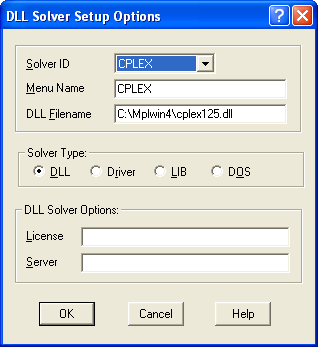
Figure 4.63: Solver Menu Setup Dialog Box
If you need to change some of the setup options for a solver, select the solver first in the Solver Menu Setup dialog box described in the previous section and then press the Edit button. This will display the Solver Setup Options dialog box with the options for that solver. These setup options have been set to the correct defaults and under most circumstances do not need to be changed.
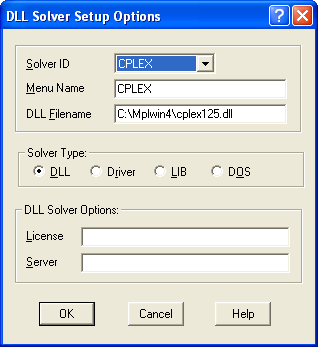
Figure 4.63: Solver Menu Setup Dialog Box
The following is a list of the setup options you can change.
Solver ID: Selects the solver whose entry is being changed. This entry is almost never changed after it has been set to a certain solver.
Menu Name: Sets the menu name as it appears on the Run | Solve menu. The default is the name of the solver. When the solver is a DOS solver that uses MPS input, the default menu name is the name of the solver followed by '(mps)'.
DLL Filename: Specifies the name and location of DLL solvers. MPL will automatically fill this field when it locates supported solvers at startup.
Specifies whether the solver is a Windows DLL solver (default), DLL driver, solver library built into MPL, or a legacy DOS solver. In most cases, the default option DLL is the correct one.
DLL solvers have two further options that are displayed when solver type is set to DLL or Driver.
License: In some cases solvers need to receive a license string when they are being loaded into memory which can be specified here.
Server: Specifies network location for external server solvers.
DOS solvers have selected options that are displayed when solver type is set to DOS.
PIF Filename: Sets the PIF filename for a DOS solver. MPL comes with a separate PIF file for each DOS/386 solver it supports. You can change options of the PIF file using the PIF Editor program that comes with Windows (see the Windows documentation for details). You can also create a new PIF file and give the filename here.
Input Filename: Specifies the filename MPL will use for the input file for the solver. If the filename given contains star '*' instead of the name, like '*.mps', MPL will use the name of the model file with the extension given. If the solver needs to be told which type the input is, it can be specified in the Type column.
Output Filename: Specifies the filename MPL will use for the output file from the solver. If the filename given contains '*' instead of the name, like '*.out' MPL will use the name of the model file with the extension given. If the solver needs to be told which type the output is, it can be specified in the Type column.
Pause after solve: After the solver has solved the problem in a DOS window, this option can be used to let the program wait until you press a key before closing the window. This is especially useful when something goes wrong during the optimization process and you want to see the error message from the solver before continuing.