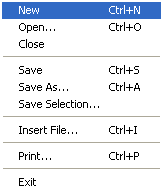
Figure 4.1: The File Menu
Create a New Model File
Open an Existing Model File
Close Files
Save the Model File
Save Selected Text to a File
Insert File Into the Editor
print the Model File
Exit the MpL Program
The File menu is used to open, save, and print model files. To access the File menu, simply point at the word File in the main menu and hold down the mouse button. The menu appears as shown here in Figure 4.1.
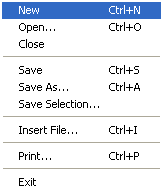
Figure 4.1: The File Menu
| New | - | Create a new MPL model file |
| Open... | - | Open an existing model file |
| Close | - | Close the current editor window |
| Save | - | Save the current model file to disk |
| Save As... | - | Save model file under a new name |
| Save Selection... | - | Save selected text to disk |
| Insert File | - | Insert file from disk into current model |
| - | Print the current model file | |
| Exit | - | Quit MPL |