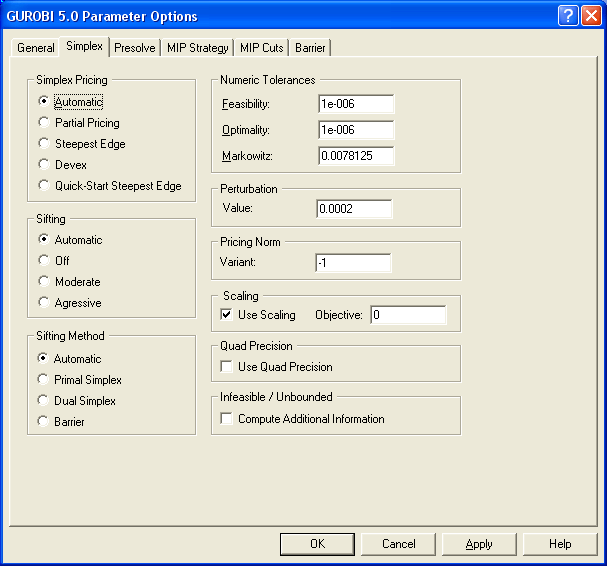
Figure 4.62: The Simplex Tab in the GUROBI Options Dialog Box
You can change the Simplex options for GUROBI by choosing GUROBI parameters from the Options menu and then pressing the Simplex tab. This will display the dialog box shown below:
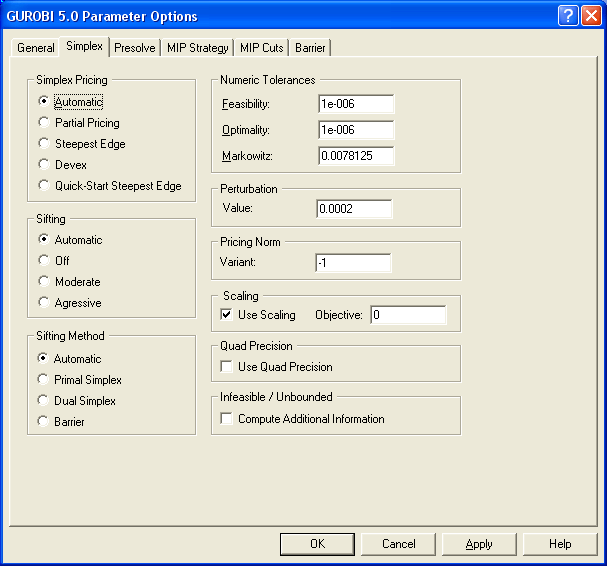
Figure 4.62: The Simplex Tab in the GUROBI Options Dialog Box
| Option Name | MPL Name | Solver Param | ParamNr | Type | Default | Min | Max |
|---|---|---|---|---|---|---|---|
| Simplex Pricing | SimplexPricingAlg | SIMPLEXPRICING | 4 | list | -1 | -1 | 3 |
| Sifting | SiftingLevel | SIFTING | 27 | list | -1 | -1 | 2 |
| Sifting Method | SiftMethod | SIFTMETHOD | 28 | list | -1 | -1 | 2 |
| Feasibility Tolerance | FeasibilityTol | FEASIBILITYTOL | 5 | real | 1e-6 | 1e-9 | 0.01 |
| Optimality Tolerance | OptimalityTol | OPTIMALITYTOL | 6 | real | 1e-6 | 1e-9 | 0.01 |
| Markowitz Tolerance | MarkowitzTol | MARKOWITZTOL | 7 | real | 0.0078125 | 1e-4 | 0.999 |
| Perturbation Value | PerturbValue | PERTURBVALUE | 2 | real | 0.0002 | 0.0 | 0.01 |
| Pricing Norm | NormAdjust | NORMADJUST | 7 | int | -1 | -1 | 3 |
| Use Scaling | ScalingFlag | SCALEFLAG | 4 | flag | 1 | 0 | 1 |
| Objective Scaling | ObjectScale | OBJSCALE | 3 | real | -1 | -1 | MAXREAL |
| Quad Precision | QuadPrecision | QUAD | 6 | list | -1 | -1 | 1 |
| Infeasible/Unbounded | InfUnbdInfo | INFUNBDINFO | 21 | flag | 0 | 0 | 1 |
Determines simplex variable pricing strategy.
| Automatic (-1) | GUROBI decides pricing strategy. |
| Partial Pricing (0) | Uses partial pricing. |
| Steepest Edge (1) | Use Steepest Edge pricing. |
| Devex (2) | Use Devex pricing. |
| Quick-Start Steepest Edge (3) | Use Quick-Start Steepest Edge pricing. |
Enables the sifting within dual simplex. Sifting is often useful for LP models where the number of variables is man times larger than the number of constraints.
| Automatic (-1) | GUROBI decides pricing strategy. |
| Off (0) | No Sifting. |
| Moderate (1) | Moderate Sifting. |
| Aggressive (2) | Aggressive Sifting. |
Sets the LP method used to solve sifting sub-problems.
| Automatic (-1) | GUROBI decides pricing strategy. |
| Primal Simplex (0) | Uses Primal Simplex. |
| Dual Simplex (1) | Uses Dual Simplex. |
| Barrier (2) | uses Barrier. |
Primal feasibility tolerance. All constrains must be satisfied to a tolerance of Feasibility Tolerance.
Dual feasibility tolerance. Reduced costs must all be smaller than Optimality Tolerancel in the improving direction in order for a model to be declared optimal.
Threshold pivoting tolerance. Used to limit numerical error in the simplex algorithm. A larger value may avoid numerical problems in rare situations, but it will also harm performance.
Magnitude of simplex perturbation (when required).
Chooses the pricing norm variants.. The default value of -1 chooses automatically.
Enables or disables model scaling. Default is On.
Divides the model objective by the specified value to avoid numerical errors that may result from very large objective coefficients. The default value of 0 decides on the scaling automatically. A value less than zero uses the maximum coefficient to the specified power as the scaling (so ObjScale=-0.5 would scale by the square root of the largest objective coefficient).
Enables whether quad precision computation is used in simplex.
Enables or disables whether simplex (and crossover will compute additional information when a model is determined to be infeasible or unbounded.